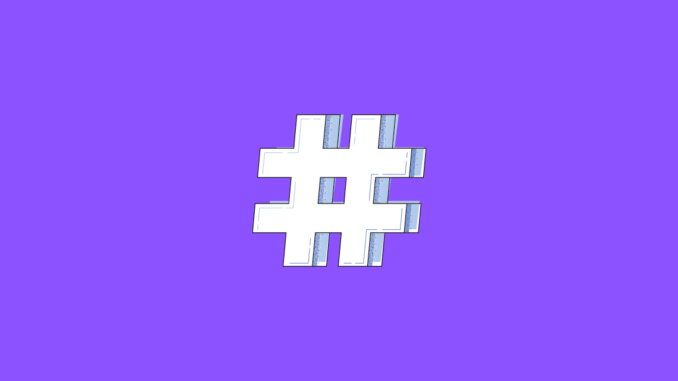
To add a hashtag to TikTok, go to the “Describe your video” text box and type the “#” symbol. Then, either type out your hashtag in mind or select from one of the provided options. Alternatively, instead of typing “#” you can also click the “# Hashtags” button to allow the app to type it for you.
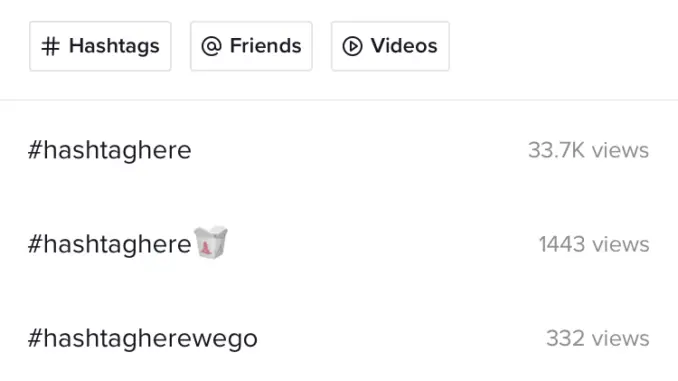
Yes, it’s that simple!
Tips for Adding Hashtags to TikTok
Now, if you’re here because you know how to add a hashtag to TikTok, but you don’t know HOW, as in, what’s the strategy, etc. then why not hear it from creators themselves!
How to Find Hashtags
As mentioned above, just by typing in the hashtag on your video description, you’ll see a number of autopopulated options. Most people know you can also simply utilize the search function to get more hashtag ideas. For example, go to search, and type in “#” + your keyword. In this example, we search #baseballcards:
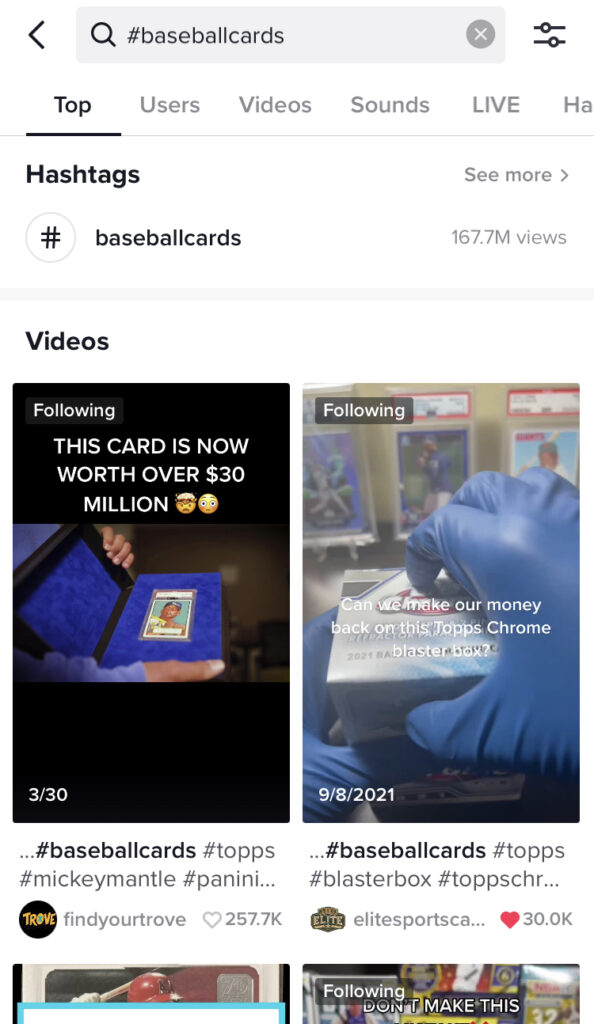
Again, pretty straightforward. Beyond those simple tips, though, here are a few short tips from successful videos talking about TikTok hashtag strategy and tips.
To go with the point above, here is a video on not only how to use the search function to find hashtags, but how to select the right hashtags to generate more views.
You can watch for yourself, but the idea is to search a keyword that relates to the video you’re posting. Then, click the “hashtags” tab and select two general hashtags that have about 100 million views each. Next, though, also niche down and select two more relevant hashtags that have around 50,000 views each.
The second is how to quickly find trending hashtags in any niche by using the TikTok creator center.
And last, if you want an easier way to search and add hashtags, here is a tip video that recommends a third party website that not only provides hashtag suggestions and view data, but also groups hashtags together and allows for easy copy and pasting.
